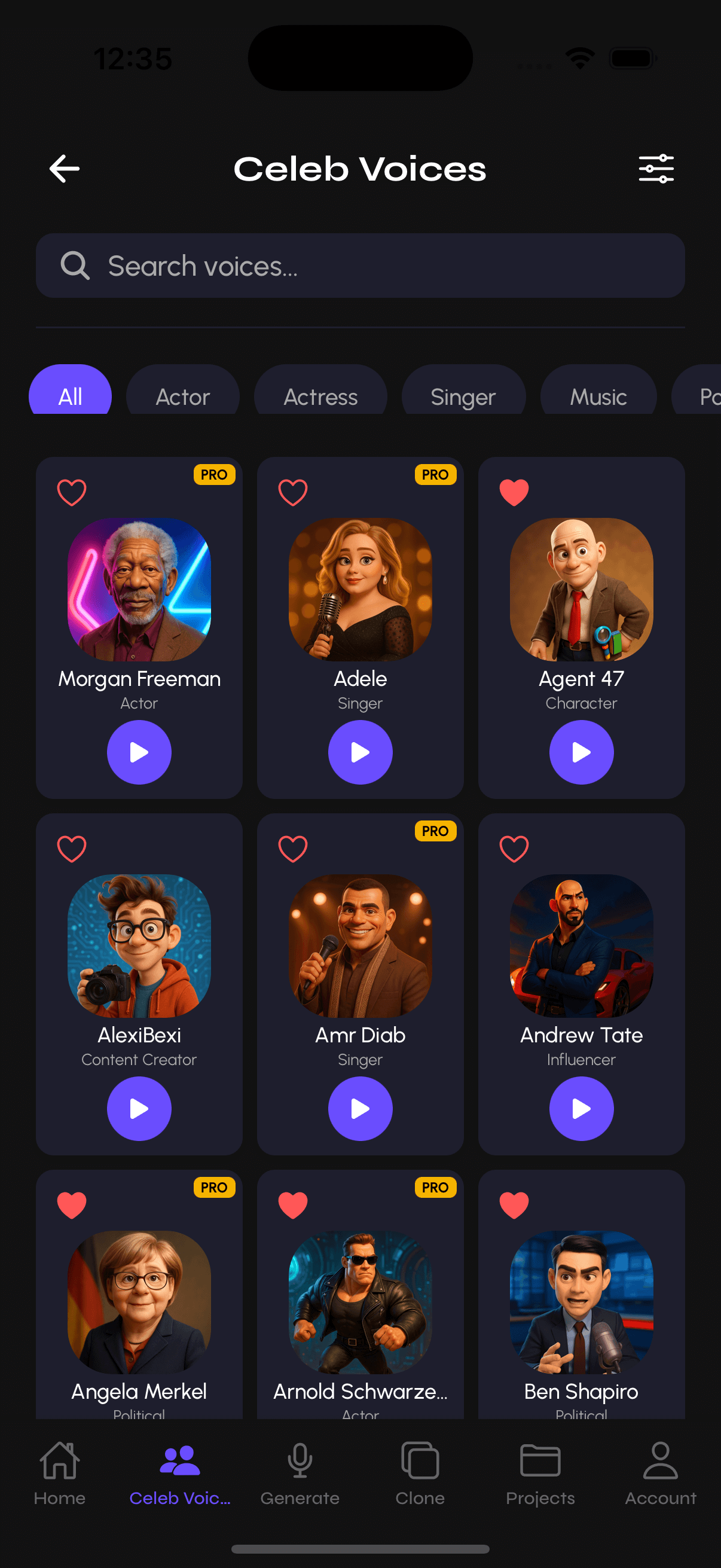IShowSpeed AI Voice Generator
Unleash your creativity with the IShowSpeed voice changer! Craft professional-grade voiceovers for videos, podcasts, or social media, all while capturing the iconic essence of IShowSpeed.
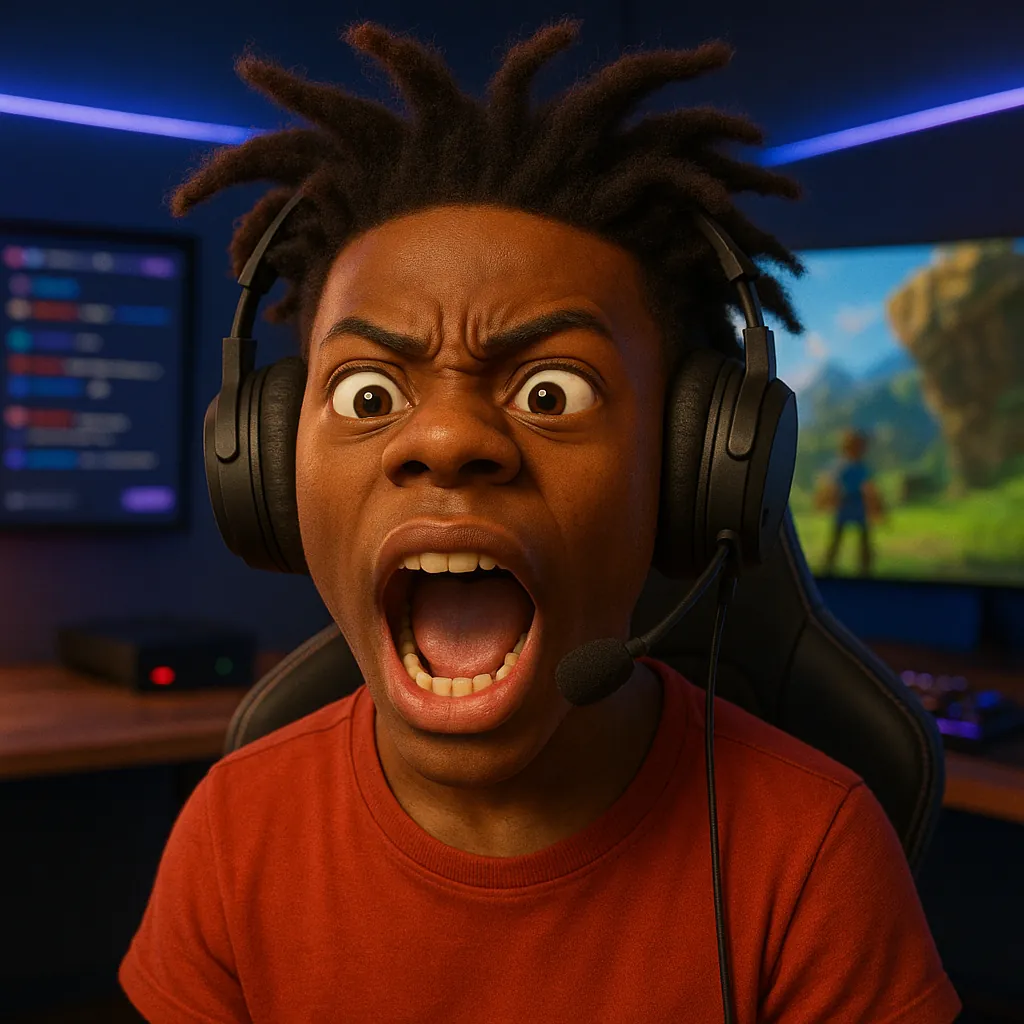
How to Generate the IShowSpeed Voice
1
Download the App
Get the VoiceMate app from the App Store or Play Store. It's free to download and offers various subscription plans.
2
Select IShowSpeed
Browse our extensive voice library and select the IShowSpeed voice. You can preview it before using.
3
Create Your Audio
Type your text or upload a script, adjust settings like tone and pace, and generate your IShowSpeed voiceover instantly.
Best Uses for IShowSpeed's Voice
The IShowSpeed voice is perfect for influencer, energetic, male content. Users commonly use this voice for:
- Creating engaging social media content
- Narrating videos with IShowSpeed's distinctive style
- Adding a professional touch to presentations
- Crafting unique podcast intros and outros
- Generating personalized message greetings