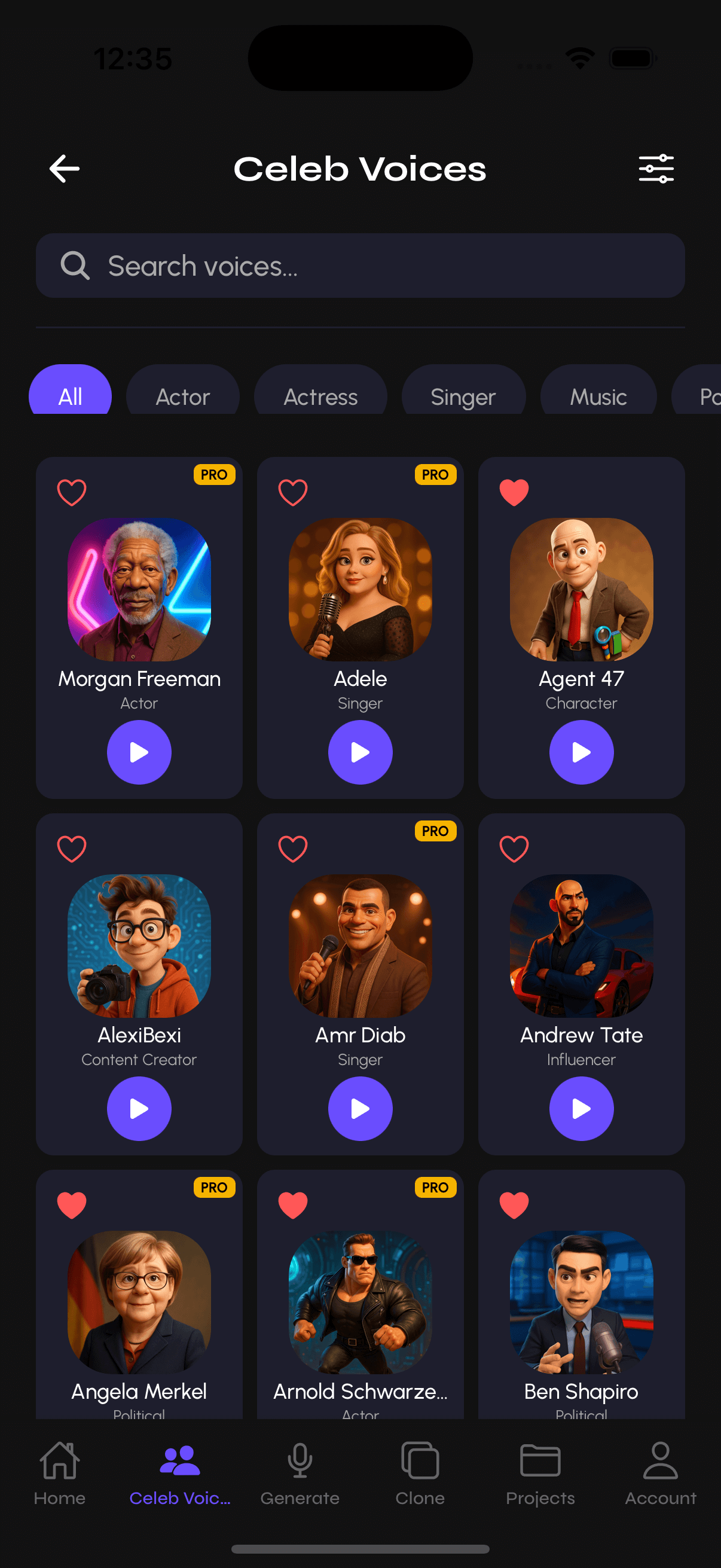Ghostface AI Voice Generator
Unleash your creativity with the Ghostface voice changer! Craft professional-grade voiceovers for videos, podcasts, or social media, all while capturing the iconic essence of Ghostface.
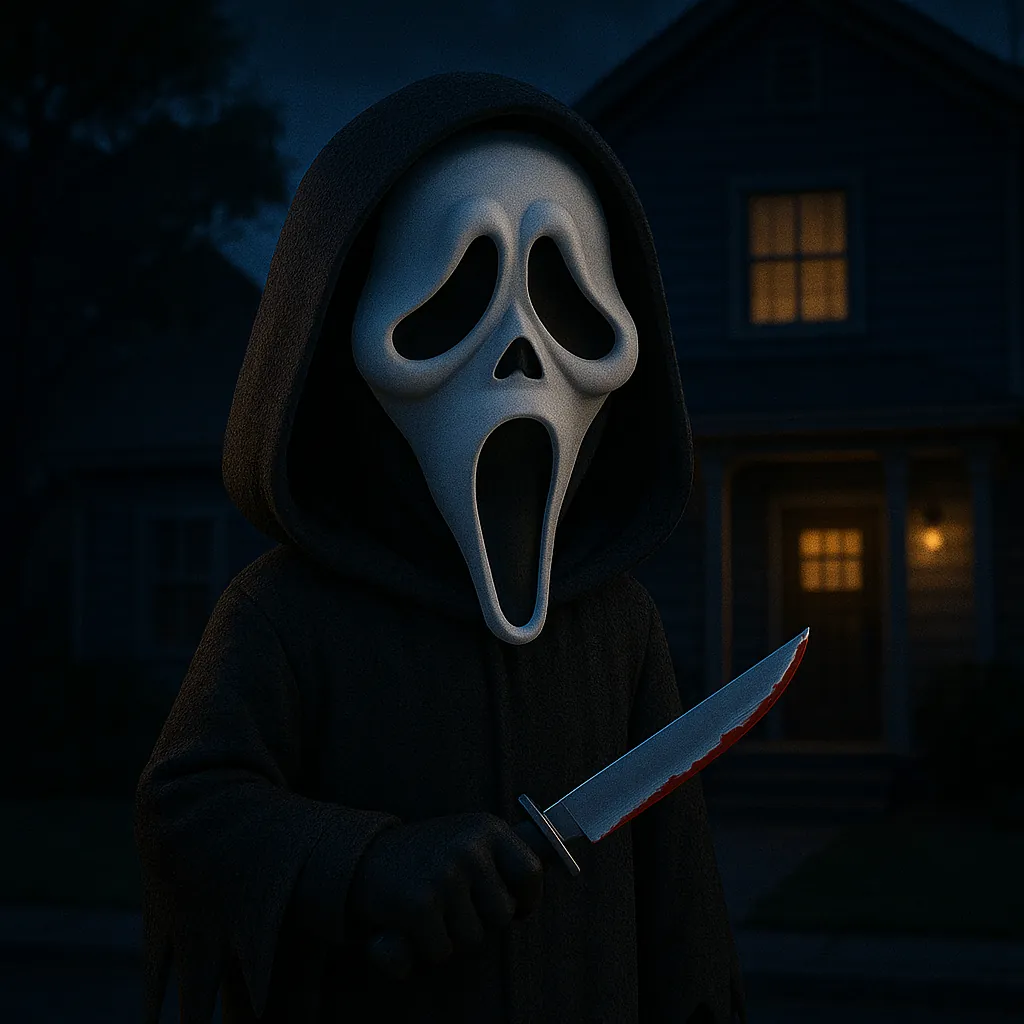
How to Generate the Ghostface Voice
1
Download the App
Get the VoiceMate app from the App Store or Play Store. It's free to download and offers various subscription plans.
2
Select Ghostface
Browse our extensive voice library and select the Ghostface voice. You can preview it before using.
3
Create Your Audio
Type your text or upload a script, adjust settings like tone and pace, and generate your Ghostface voiceover instantly.
Best Uses for Ghostface's Voice
The Ghostface voice is perfect for character, male, chilling, distorted, menacing, scream-franchise content. Users commonly use this voice for:
- Creating engaging social media content
- Narrating videos with Ghostface's distinctive style
- Adding a professional touch to presentations
- Crafting unique podcast intros and outros
- Generating personalized message greetings